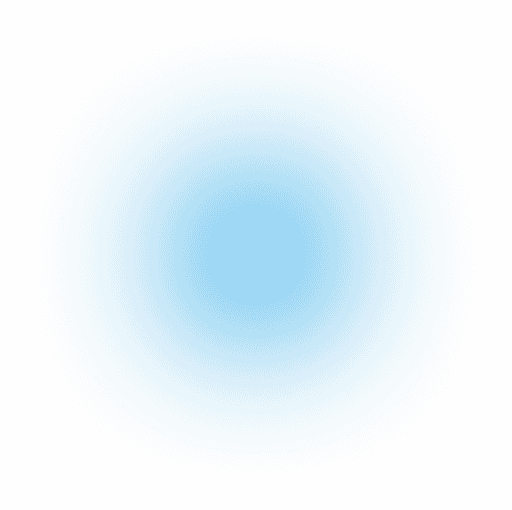6 min read
Gamer trophy showcase is easier than ever, thanks to multiple platforms and tools designed for that purpose. Or maybe not. Steam, PlayStation app, and Xbox app are the most common platforms that enable gamers to have their achievement libraries display gaming trophies.
This feature is also accompanied by built-in communities which allows players to share gaming achievements and to show off gaming trophies (never undervalue the show-off aspect!). But, what if you play on a PC and your friends own different consoles?
The compatibility and shareability restrictions in the aforementioned apps could get frustrating along your gaming journey. Not only do you not have a gaming achievement profile available across all platforms, but also you don’t get to choose what’s a trophy and what’s not!
Speedruns, self-imposed challenges, and creative projects are just a few examples that are put on a pedestal by gamers due to the time and the effort they require but aren’t predetermined by the game developers as gamer achievements.
Gamer communities always tend to go as far as they can in setting new game milestones to put themselves in new, more brutal challenges, and that’s how gamers add meaning to the games; otherwise, it’d get boring once all achievements and missions were done.
GamerTag has precisely aimed at the correct route to bring socialization and communal meaning together, where you get to choose your own achievements to be shared on your Passport, a unique gamer award showcase tool that sits whatever suits your preferences and interests.
GamerTag Passport: The Best Way to Display Gaming Wins and More
Think of it as your gamer ID but with full personalization for the gamer trophy showcase. Each gamer has the option to have their unique Passport in their profile, which is separate from their daily timeline section. This is where you decide what counts as a real-deal achievement worth attaching to your gamer identity, whether as a screenshot or full-blown footage that captures your gaming prowess.
It could also be a simple announcement in the form of text, but the competition is already high, so backlash comments that impatiently ask for proof are to be expected!
That seems like a good idea, but more personalization always puzzles people. So, what can you actually add to your GamerTag Passport?
Built-In Achievements
From Savvy Spender and The Wise Owl in Hogwarts Legacy to Bug Stomper and Bot Scrapper in Helldivers2, you can add all your achievements from various games to your GamerTag Passport.
Through sharing predetermined achievements, you can showcase your progress and craftmanship in your favorite games and enrich your gamer identity with publicly known trophies.
Custom Speedruns
If you’re an avid player of The Legend of Zelda: Breath of the Wild, you know the value of hours of efficiently planning routes, getting strategies and ideas from the community, and the effort it takes to complete a 100% item collection speedrun. Such a valuable achievement depicts nothing but a next-level sort of dedication that comes only from a true gamer.
GamerTag has now paved the way for gamers to save such achievements from being lost. Players can have a go for speedrun challenges in hundreds of games, such as Dark Souls series, Hollow Knight, Doom, and Hades, and losing any of those achievements is a hideous sin now that the GamerTag Passport is here.
Item Collection Goals
Collecting all the possible collectibles, items, and in-game resources takes time and energy on a whole new level. Minecraft, for instance, is packed with numerous block types, armor, weapons, and some rare items that can beef up your Minecraft status bit by bit. That’s while you don’t unlock any particular achievement by gathering them.
While gathering new collectibles is inherently an additional objective in different games, they often act as powerful incentives that keep the gamers engaged and make them reach that completionist satisfaction everyone’s looking for. So, tune in to GamerTag and juice up your gamer biography with your extensive library of collectibles across various games.
Community Events
Game communities are the heart of the gaming realm where gamers share mutual interests, build bonds, and create meaning beyond the materials that are initially embedded within games.
Across these eventful groups, various events or challenges might come about to boost the excitement in its members and encourage them to gain custom achievements determined within the communities.
Thanks to GamerTag’s 250,000 game communities, it’s unlikely you fall short of communities where such group challenges and events are running. Although it’s your call to pick the winner for GamerTag vs. Discord or GamerTag vs. Reddit, any of your achievements in community tournaments or events is worth recording on your Passport as it shows at least two things: your unrivaled skills and your communal dedication, both honorable.
Self-Imposed Challenges
There’s nothing more personalized than self-imposed challenges for gamer trophy showcase purposes. With one side being the achievement and the other side the challenge itself, self-imposed challenges can soundly demonstrate your creativity and skillfulness in coming up with frisky challenge ideas and accomplishing them.
Take a no-damage challenge, for instance, in Hollow Knight. The difficulty of this challenge is so high that the Hollow Knight community always looks up to anyone who can manage to navigate through all the environments and defeat numerous bosses without getting hit.
Whether it’s a no-damage challenge, a specific weapon challenge, or a completely creative one, you shouldn’t let the result of your strategies and quick reflexes get lost. Make your Passport your customized gamer achievement tracker and take all those wins proudly into the record.
Creative Projects
Sandbox games such as Minecraft and Unturned are the best places to build impressive structures with stunning designs. Though it’s unfortunate that you can’t put them on your Steam profile, you can track and showcase gaming awards of that sort in your GamerTag Passport.
What’s more, there’s a bounty of room for getting inspiration from other players through their Passports; the more challenges, the better.
How to Use GamerTag Passport for Gaming Trophy Showcase
The path to show off gaming trophies online on GamerTag is streamlined.
First off, set up an account for free; you can download the app on the App Store for now, but it will soon be available for Android users as well.
Next, you’re asked to create a profile to share gaming achievements by selecting your top favorite games.
Once the initial stages are done, you can head over to the Passport section in your profile and upload and share gaming wins and achievements you find most precious.
This video is an excellent example of a player finishing up the weekly challenge in GTA Online in less than half an hour and then immediately putting the speedrun achievement on his GamerTag Passport.
Final Thoughts
As today’s world is moving fast and with utmost force towards more personalization and shareability, gamers do need a new way for gamer trophy showcase so that they can share gaming achievements of all kinds with everyone, regardless of the achievement type and the gaming devices.
GamerTag Passport is a versatile tool that fills the gap between gamers with different consoles. It provides a customizable section on your profile that can display gaming milestones and trophies for life.
So get set and level up your gaming identity with distinct gamer stats that only belong to your profile.