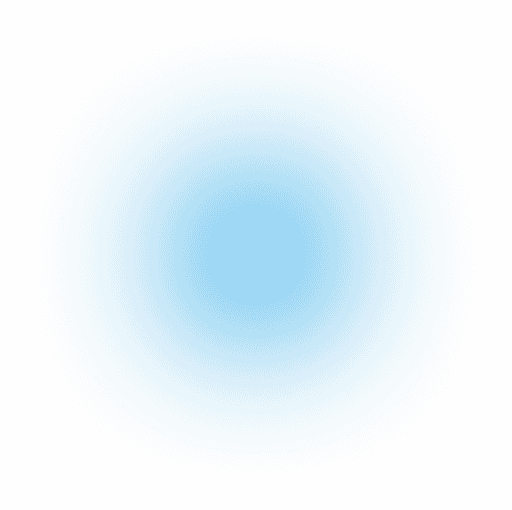1 min read
Deleting your GamerTag account is easy using your mobile app. Here's how:
1. Open the GamerTag App:
Open the GamerTag app on your phone.
Log in using your username and password if you aren't already signed in.
2. Go to Your Profile:
Tap the profile icon at the bottom right of the screen. This will take you to your profile page.
3. Access Settings:
Find the settings gear icon on your profile page on the top right corner of your profile page.
Tap the gear icon to see your account options.
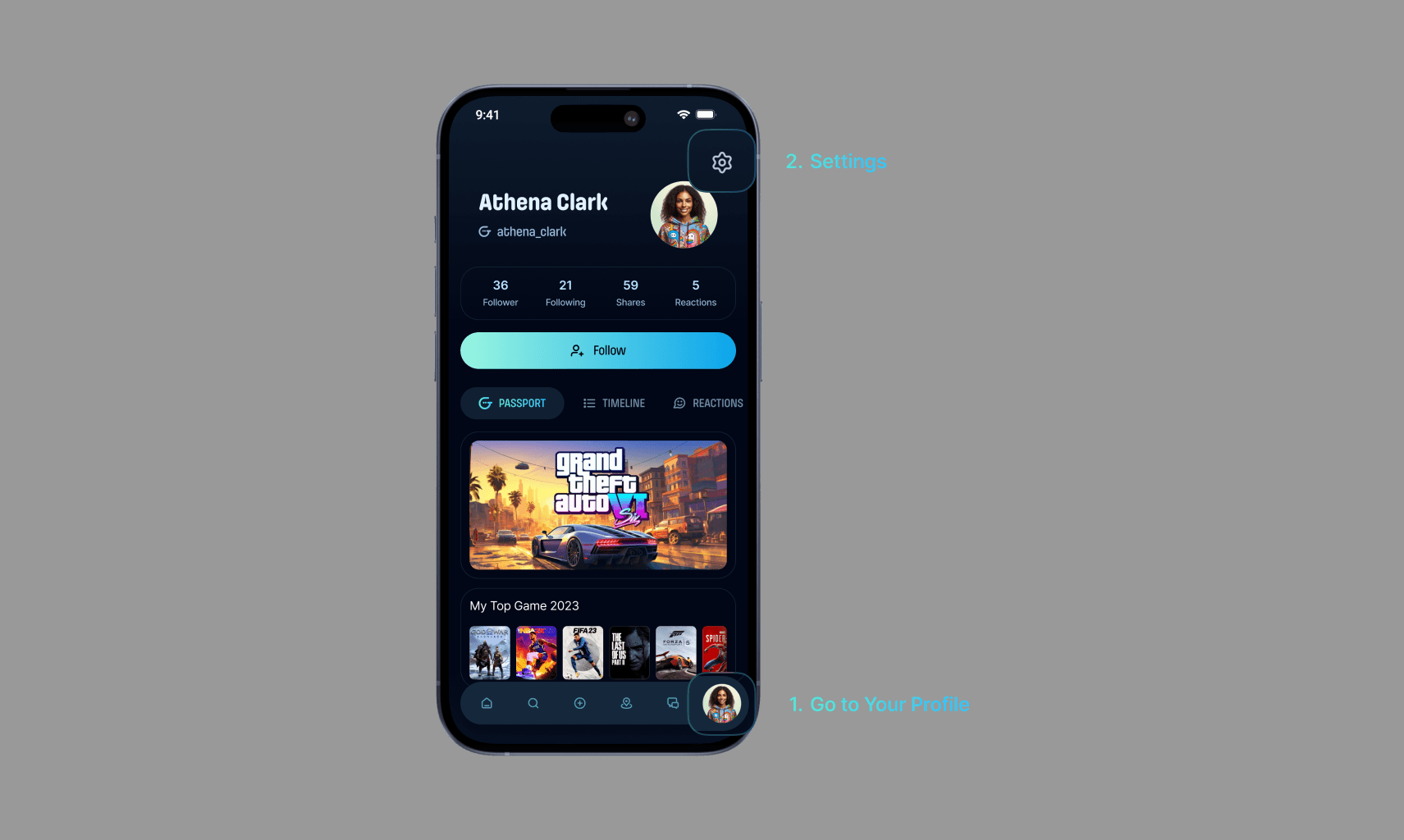
4. Find the Privacy Policy:
Scroll down the options menu and find the "Privacy Settings" option.
Tap on the "Privacy Settings" to go to that page.
5. Delete Your Account:
On the privacy settings page, choose the "Delete Account" option.
Tap "Delete Account".
You'll see a confirmation prompt. Type "Delete" to confirm and your account will be scheduled for deletion.
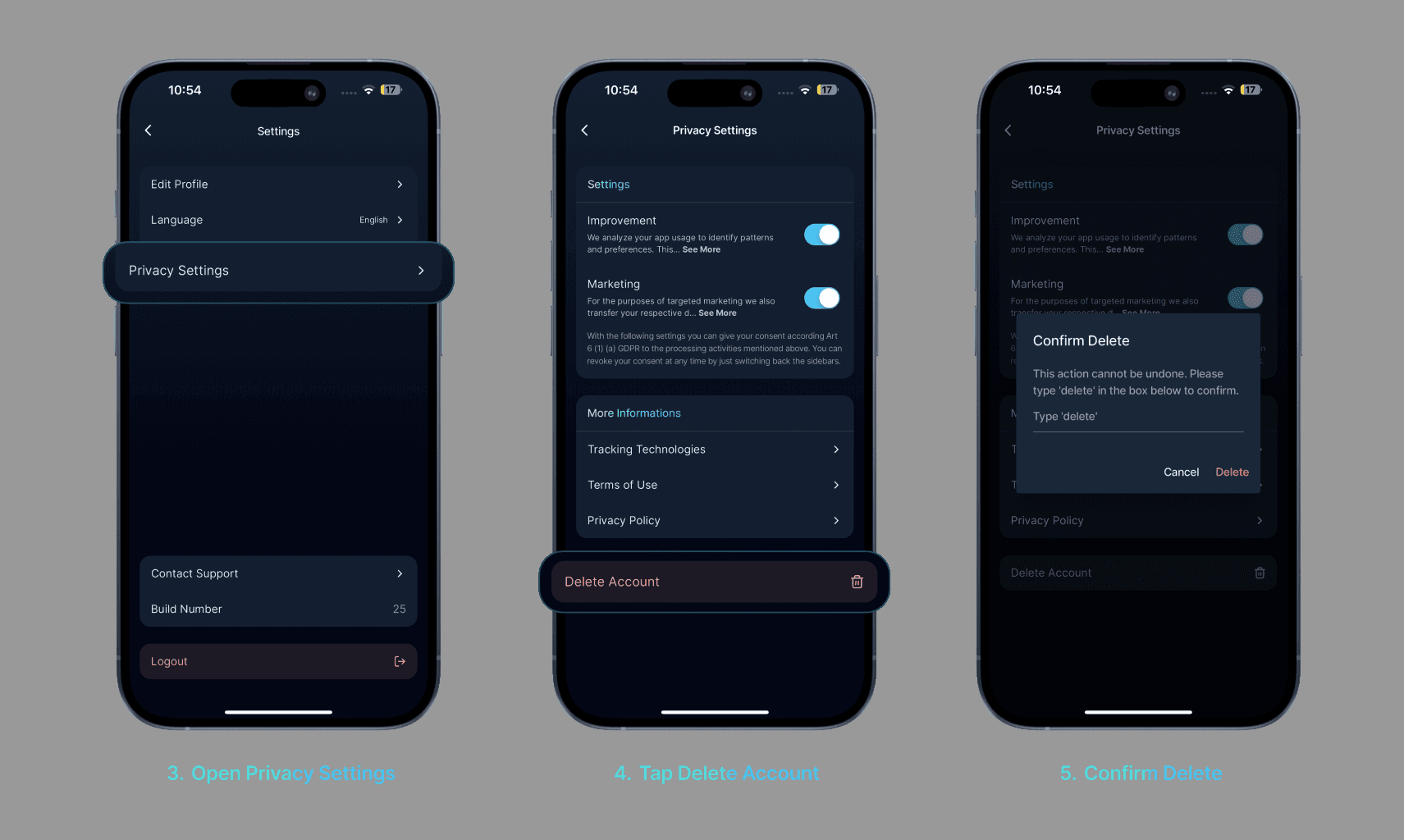
Important things to remember:
Deleting your account is permanent and cannot be undone.
Make sure to save any important data before deleting your account.
If you have any issues, contact GamerTag support for help.